How to Set Up SMS Verified’s Proxy in Undetectable
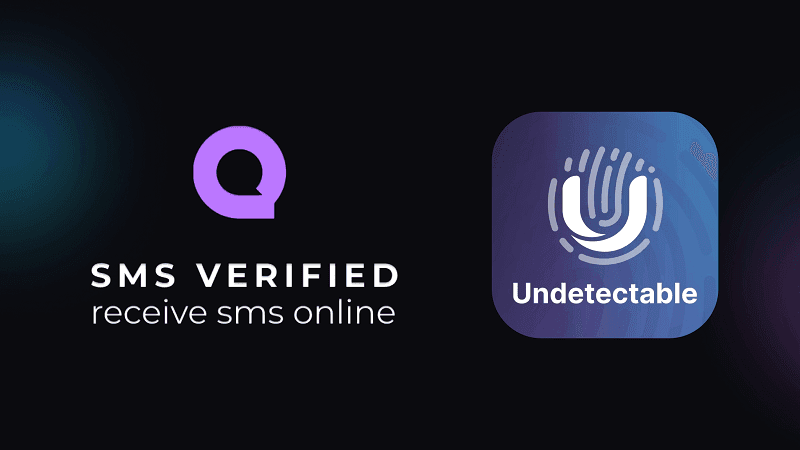
Online privacy and security are more important than ever, especially if you manage multiple accounts or need to bypass restrictions without leaving a trace. That’s where Undetectable, a trusted browser designed for anonymity, shines. When you combine it with SMS Verified’s proxies, you get a powerhouse solution for safeguarding your online identity by masking your IP address and browser fingerprint.
If you’re looking to take full advantage of this setup, here’s a step-by-step guide to help you configure SMS Verified’s proxies in Undetectable.
Why Pair SMS Verified’s Proxy with Undetectable?
Using a proxy with Undetectable isn’t just about staying anonymous; it’s about staying secure and flexible online. Here’s why SMS Verified’s proxies are the perfect fit:
- Privacy First: Hide your IP address and keep your online actions private.
- Access Restricted Content: Get past region-based blocks effortlessly.
- Secure Your Browsing: Add an extra shield against cyber threats.
- Manage Multiple Accounts Like a Pro: Assign unique proxies to different accounts to avoid bans.
- Simple Dashboard: Manage proxies and temporary numbers in one place.
- Friendly Support Team: Got issues? Help is just a message away.
Step-by-Step Guide: Setting Up SMS Verified’s Proxy in Undetectable
Step 1: Get Your Proxy from SMS Verified
- Log in to your SMS Verified account. Don’t have one? No problem—create an account and add funds to your balance.
- Navigate to the Proxy tab in the top menu.
- Choose between residential and mobile proxies and purchase the plan that fits your needs.
Step 2: Set Up Your Proxy Preferences
Once you’ve got your proxy, you’ll want to customize its settings in SMS Verified’s dashboard:
- Location: Select the country, state, or city you want (e.g., Azerbaijan, Baki, Baku).
- Rotating Proxy: Let your proxy’s IP address change periodically for better anonymity.
- Session Time: Decide how long the same IP should be used before switching (e.g., 10 minutes).
- Sticky Sessions: If you need a stable connection, set a fixed IP for a specific duration (e.g., 20 sessions).
- Proxy Format: Copy the proxy details (text string) for easy use in other apps or browsers.
Step 3: Launch the Undetectable Browser
- Open the Undetectable browser on your computer.
- Sign in to your Undetectable account to access its features.
Step 4: Add Your Proxy to Undetectable
- Head to the Proxy section on the left-hand menu.
- Click the “+” button to create a new proxy entry.
- Give your proxy a name for easy reference.
- Choose the type of proxy (HTTP/SOCKS5) based on what you selected in SMS Verified.
- Go to the SMS Verified dashboard and copy the proxy details (IP address, port, username, password). Paste them into the corresponding fields in Undetectable.
- Test the connection to make sure it’s working properly.
- Once verified, save your proxy.
Pro Tip: Visit a "What’s My IP" site to double-check that the proxy location matches your selection.
Step 5: Create or Update a Profile
- In the Undetectable dashboard, click on “Create New Profile” or edit an existing one.
- In the profile settings, locate the Proxy section.
- Select the proxy you just added from the dropdown menu.
Step 6: Save and Launch
- Save your profile settings with the proxy configuration applied.
- Launch the profile to start browsing securely and anonymously.
Pro Tips for the Best Experience
- Switch Proxies Regularly: If you’re managing multiple accounts, assign a different proxy to each one to avoid detection.
- Check Your Proxies: Test them now and then to ensure they’re stable and working correctly.
- Keep Backup Proxies: Always have extra proxies ready for emergencies.
Why This Combination Is a Must-Have
Pairing SMS Verified’s proxies with Undetectable gives you unmatched privacy and flexibility for managing your online presence. Whether it’s accessing restricted websites, managing multiple accounts, or simply staying anonymous, this setup has you covered.
Check out Undetectable’s special offer to enhance your online security even further.